
Salvaging
electronics components for QRP projects
by sv3ora

This page is intended to be an extensive guide for salvaging electronics components from old equipment, for using them, as a hobbyist, on your QRP projects. Things like, why salvaging specific parts, why do they worth it, where can they be used, will hopefully be answered here. This guide will probably never complete, as I will update it periodically, with new ideas.
At times where global financial (and ethical) crisis hits the world, the idea of reusing old electronics instead of throwing them away, seems more interesting than ever. It is ironic, that our modern civilization, is based on the idea that old electronics must be better thrown away for the shake of new ones, instead of repaired. In fact, in many cases, it has become cheaper to buy new electronics, instead of repairing the old ones. So why bothering in salvaging electronics then? Below I explain some reasons.
Why salvaging electronics components from old equipment?
Time
It takes quite a lot of time for pulling out components from old
equipment, which is not always available. It usually involves
disassembling the equipment and manually cut or desolder the individual
components. The way I usually handle this, is to desolder only the
components I like at first, then store the rest of the equipment
somewhere, for future desoldering. When I have time or get bored, I dig
out this stored equipment and desolder more components out of it. It
helps a lot in this as well, to cut the components off the PCB instead
of desoldering them. With some components (transistors, ceramic
capacitors etc.) this can be done, whereas others (like ICs) need
desoldering.
Safety
Safety, is a major issue when pulling out electronics components from old equipment. It relates to the general safety guide,
I have written, so make sure you read this guide first! Remember, we
are hobbyists, doing this hobby for fun. So, to be safe in whatever we
do, is a must. To enjoy what you do, do not get too extreme about
safety, but you should follow at least some basic guidelines. For an
average QRPer, the issues of safety, relate mainly to the lead-based
solder contained in old PCBs and the fumes that are released when
desoldering the components. Another issue, is the eyes and hands
safety. This is not only related to the lead contamination, but also to
the body protection. Sharp PCB corners or the through-hole components
pins that extend from the bottom of PCBs, can give you a really nice
wound. Also, bits and parts that are accidentally broken, can easily
end up into your eyes. Hopefully, all of these dangers can be
prevented, by desoldering the components outside or in very well
ventilated areas (these PCB chemicals just stink) and wearing
protective glasses and gloves during handling the equipment and
desoldering the components. Even if you follow these simple rules (you
must do so), the components that you desolder, especially the ones from
old or cheap PCBs might contain lead in their pins. If you already use
lead-based solder, this will be of no concern to you. But if you use
lead-free solder, unfortunatelly there are not many things you can do
for removing the lead from these components. It is exactly the same, as
buying cheap lead-tinned components from Asian manufacturers. This is
the risk you take from salvaging these components. However, there are
some simple things you can do, to minimize the amount of lead in such
components. Where you can, cut the components from the PCB, instead of
desoldering them. Make sure you cut them at the point where you notice
no lead solder onto their pins, but ensure that there is enough pin
length left for the components to be usable again. Note, that even if
you cut the pins, lead may be still contained onto them, if they are
not lead-free tinned. For components that don't allow you to cut them,
desolder them and then re-tin their pins, using lots of lead-free
solder. Each time you finish applying lead-free solder onto a pin,
clean the iron tip, so that the lead-based solder contained into it, is
minimized. The idea is to dilute the lead-based solder and replace it
as much as you can with lead-free solder, so that you minimize the
amount of lead contained on the components pins. Note that this is an
expensive way to go, as lead-free solder is expensive. You may even
decide to have a second soldering iron, to use it with lead-based
desoldering and retinning. I usually do this, only for some special
components that cannot be cut off and I really like to pull them out.
Faulty-aged
When
pulling out components from very old PCBs, one thing to consider, is if
these components have been aged, to the point that they are unusable.
Very old electrolytic or film capacitors, are known to age and
sometimes fail. Quartz crystals, age and this has impact in their
characteristics, although not a big problem usually. Such things, can
have a great impact to your QRP project, as you might think that it
does not work because the circuit is not well designed, but you have
actually a faulty component placed in it. Faulty components can not
always be identified, unless you build a components tester for these
components.
Which components worth it to salvage for your QRP projects?
This is a difficult question to answer and it relates to your available time, the type of QRP projects you build, your experience level in electronics and your stock of components. Based on your available time, you may decide you want to salvage every component, or just the components wou think you would need. It is really your own decision. However, in this guide, I will try to give you some hints and tips of some components that may really worth it to salvage (not that the rest don't), along with some examples of where you can use them, always having in mind that we are talking about QRP related circuits. So let's begin with the list.
Multi-turn potentiometers
Many old
TV sets, had the ability to store channel presets into their "memory",
so the user could easily switch between channels with the click of a
button. These memories, were nothing more than boards of many stacked
potentiometer presets, which set voltage levels to a varactor, to tune
to a predefined frequency (see images below). These potentiometers, are
all multi-turn, because fine tining was required. Of course, you can
find multi-turn potentiometers on the market today. However, these
vintage potentiometers have more features onto them, usable in our QRP
projects.
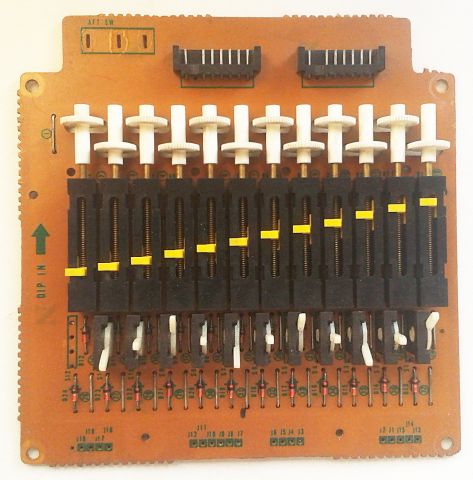

They combine four things into a single device. A low inductance linear
carbon resistive element, a fine tune reduction gear mechanism, a
needle that shows the position of the taper and a knob attached onto
them. These are excellent devices that do more for less for sure. You
can use them as your main tuning elements for your varactors, as they
are fine tuned easily from their knobs, without the need for separate
fine-tune potentiometers, but at the same time, as analogue displays of
the frequency setting. They are very suited to portable equipment as
well, because they combine all these features into a small package. I
really can't think of a better and simpler mechanism for tuning and
frequency displaying for the QRP projects, other than this.
The pitch
of the screw into them, defines the fine tuning resolution. For two
different type, but equal physical-sized potentiometers, the more turns
of the knob, until the taper reaches from one end of the resistive
element to the other, the finest the tuning resolution. However, if the
potentiometers are not equal-sized, the resolution might be the same,
even with different pitch screws. If I had two different size
potentiometers, that had the same total number of turns, I would choose
the larger one, since it would give a bit of a better display
precision. If you can't find the right value potentiometer for your
project, use a higher value one and place a parallel resistor to it, to
create a lower value potentiometer (two resistors in parallel, yield in
a lower value one).
A note of warning here. Since these potentiometers are vintage, you have to examine their condition before you use them. Examine first, if they move correctly and smoothly and also their overal physical condition. Then you have to examine if they have been affected by moisture. A simple test, is to use them as voltage dividers in a low level audio signal (volume control) and listen to the signal out of the taper. If you hear weird noises as you tune the potentiometer, they have been probably affected by moisture. One way to correct this, is to spray their internal parts, with a moisture removal spray. Sometimes it works, some others, not.
Variable air-spaced trimmers
Variable
capacitors are components that definitely worth the effort of "hunting"
them. There are all shorts of variable capacitors one can find in old
equipment or flea markets and lots of choices. Air-spaced types are the
most valuable, since they are not manufactured any more, they have
high-Q, big minimum to maximum capacitance ratios and they can handle
lots of power without get damaged. Most of them are quite expensive and
very big compared to the rest of the electronics components nowadays.
Also, modern electronics producers do not use them in low power
applications due to their cost, their hand effects and their lack of
electronic tuning without having to use motors. However, air-spaced
variable capacitors are excellent components, that solve problems for
the amateur radio experimenter, the eaiest way, requiring the
less amount of components (although not the cheapest). A downside is
that fine-tuning can only be done using external (or embedded to the
capacitor) mechanical reduction drives, which are rare and make the
capacitor approach even more expensive. Also, the use of variable
capacitors in devices with limited space, is out of question. It seems
that the more compact your equipment needs to be, the "worst" variable
capacitance components in terms of Q and power handling (like
varactors) you are forced to use. However in some applications,
varactors cannot be used at all in place of variable capacitors.


Another alternative to a big air-spaced variable capacitor, is to use small air-spaced trimmers in conjunction with external switched fixed capacitors or even external decade capacitors, to compose a larger capacitance. There are both benefits and drawbacks when doing so, but I won't refer to them here. These are very small, but the most impractical thing when using these trimmers, is the lack of a shaft to tune them with front panel knobs. Fine tuning is better when using the external switched fixed capacitor approach, but only because of the approach, not because of the variable trimmer.
However, there is a particular type of air-spaced variable trimmer which provides great advantages. This type, shown in the photo above, is called "beehive" variable capacitor and you can find them also as "tubular" or "piston" variable capacitors. Despite they are of low total capacitance (like all trimmers), they are small in size compared to their big brothers, they have high-Q, they can handle quite a lot of power and voltage (500V), they are relatively cheap, and due to their construction, they are finely-tuned, since they all have an embedded mechanical reduction drive (their screw)! I have found these trimmers to be backlash-free as well, which means that as you tune back and forth you do not skip frequencies due to backlash. Whereas in a standard trimmer the usable rotation is half turn at maximum, these trimmers have several turns to achieve the same capacitance variation.
Moreover, these particular types of trimmers, allow a knob to be easily soldered onto them, because there is a big surface for the knob to be soldered in contrast to the little delicate screws other types of trimmers have. Just make sure the inner hole of the knob is wide enough to fit into the top plate of the trimmer and long enough so that it does not prevent the plates from being fully pushed inwards to achieve maximum capacitance. A possible drawback is that your front panel knob is pushed in and pulled out when tuning the trimmer. Also there is no screw to attach these trimmers to the front panel.
Both of these disadvantages can be eliminated is wished. Instead of screwing the trimmer on the front panel, I use a small piece of PCB and solder the trimmer on it. The PCB is put at a distance at the back of the panel and so, the soldered trimmer stands at the back of the panel and perpendicular to it. Then I do a hole in the panel from which the knob (soldered onto the trimmer) extends. The knob is not attached or touch the front panel, it just passes through the hole and extends from it.

This
approach works fine, but there is a drawback. You do not know when to
stop unscrewing the trimmer, so you may accidentally remove the top cap
from the rest of the trimmer body. The solution I found, is to use a
knob with a ring-shaped body near the panel side, like the one shown in
the picture above. The hole on the panel is made as large as the knob
handle, but smaller than the diameter of the ring. When the trimmer is
fully unscrewed, the knob ring will reach the panel surface and it will
stop there, won't allowing for further unscrewing. Before fitting the
back side PCB (that holds the trimmer body) in place, unscrew the
trimmer fully so that you set the desired stop point. Then solder the
PCB in place. That way, you can also define a different predetermined
minimum capacitance for your trimmer if you like.
Changeover switches
These
multi-pole multi-throw switches can be normally found inside cheap
shortwave radios. They are used to select the different shortwave bands
by changing over some components in the circuit. The
particular switch shown below, is a 4P8T (4 pole, 8 throw). It is used
to select between 6 shortwave bands, the MW and the FM.
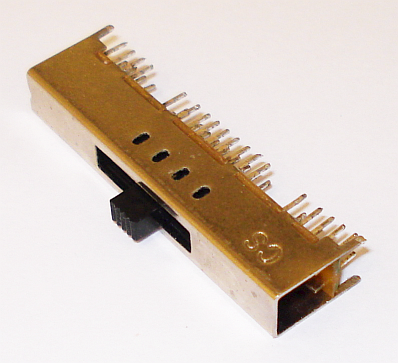
Such
switches can be used in multi-band QRP radios. For example, for the
particular switch shown above, one of the four sections could be used
in a QRP transceiver, to switch the XO or the VFO between bands, the
other one or two sections to select the appropriate LPF for that band
and a spare section for whatever else you need for that particular
band. At the flip of a single switch, you can jump to another band that
way. Not only that, but these switches have a small size, compared to
their equivalent rotary switches, so they are particularly suitable for
portable operation.
In some
cases, if you don't have the right switch, you can use external helper
switches, to create different switch configurations. For example, in
the particular 4P8T switch shown above, with the help of an external
DPDT (double pole, double throw) switch, you can make it a 2P16T
switch, with the DPDT switch to be used to select between the lower
eight and the higher eight positions.
Note, it can be tricky to desolder so many pins from the PCB were these switches are fit in. If you have a solder pump you may decide to do it pin by pin. The way I usually do it, is more destructive. I cut the pcb around the switch using a cutter, to remofe the switch from the main PCB. Then, to remove the remaining PCB parts from the switch, I use a good amount of solder and I increase the iron temperature, to melt the solder so that it touches all pins of the switch at once. At the same time I move the iron from one side of the pinrow of the switch to the other and using pliers or a small screwdriver, I try to gradually lift the PCB fom the pinrow taking care not to overheat or mechanically damage the switch. It takes a little bit of effort and patience, but it is not particularly difficult.
Power and volume switches
In portable or small size QRP transceivers, you would usually want to minimize the number of switches, so that to minimize the size of the equipment. In such transceivers, you always need at least an ON/OFF switch and an audio volume control. Switches like the green one, shown in the picture below with it's knob fitted, combine both of these functions in one small package.
These
parts, can be found in the market, or can be salvaged from old car
radios. You may be able to find stereo versions of these as well, or
versions with different switch types, like push-button. Many of these
can be PCB-mounted as well as chassis mounted, and they include a nut
for the purpose. Apart from their small size and combined switch and
volume control, the types that do not have a push button switch, have
another advantage. When you switch on the equipment, you always ensure
that the audio volume control will be minimum and this can save your
ears while wearning headphones and switching on the transceiver.

Analogue Power/S-meters
The picture above, shows a tiny analogue milliamp meter in comparison to the volume and switch part described above, for size comparison. Many old CB transceivers contained such a meter, and used them as transmitter power meters and as receiver S-meters. They all have a scale on them for the power and the S-meter reading. Despite being more fradgile, their great advantage over LED meters combined with driver ICs or transistors, is that they consume no power at all and sometimes they can be quite smaller. Another advantage, is that they already have the scales on them, so there is no need for external markings.
Crystals/ceramic resonators
You can
never have enough of them! No matter that they are no, or very little
tunable, they are extremely stable signal sources for their simplicity,
far beyond any LC circuit. They can be used in simple and synthesized
oscillators as well as in filters.
Old computer hardware (mother boards, graphics cards, modems, CD-ROMs etc.) is an excellent source of crystals. Most old graphics cards contain 14.318MHz crystals. Old analogue TV cards contain 28.630MHz crystals. Some modems, motherboards and graphics cards contain 28.224MHz and 28.920MHz crystals. All the above frequencies are directly within the HAM bands.
However don't look for such crystal frequencies only, but also for out-of-band ones. Some times for example you may need to build synthesized signal sources (a VXO mixed with an XO to produce a tunable signal source on a band) and out-of-band crystals may be used too. Many CD-ROMs have 33.8MHz or 33.86MHz ceramic resonators in them and floppy drives have 4MHz ceramic resonators in them, which you can use to build VXOs operating at the HAM bands.
Cables
A good source of cables is the old desktop computers. Their power
supplies have thick cables capable of carrying many amperes of power.
For low currents an excellent cable source is the ribbon cabling used
for connecting the IDE hard disks and CD-ROMs to the motherboards.
These
cables are composed of a huge quantity of smaller conductors. Cut the
connectors with a pair of scissors and use your nails to separate each
conductor from the next one, like shown in the bottom right side of the
picture above. The separate conductors diameter is small and this comes
into benefit when space is limited and when lots of cables exist in
your circuit.
How to organize the salvaged components?
This section is to be written.
To be
continued...