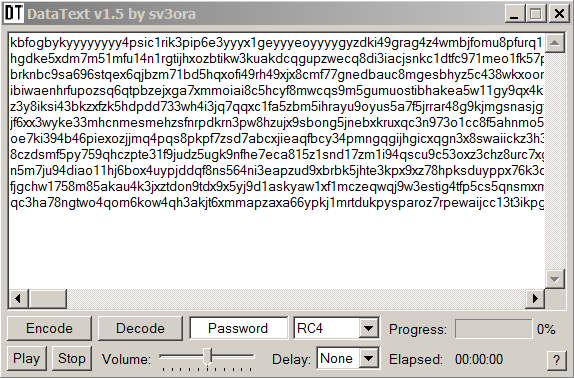
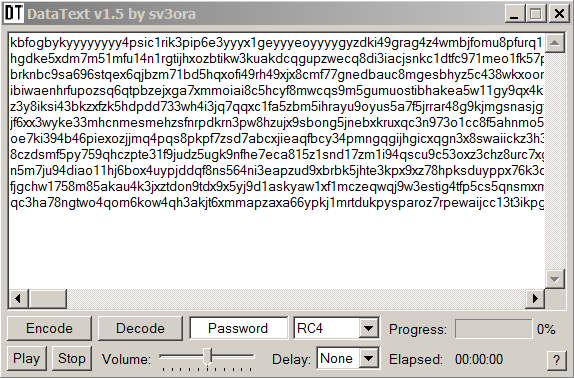
This is the official page of the DataText software,
written by sv3ora for the radioamateur community.
DataText is a
PC program that can be used to transfer data (images, text files, executables or
any other file) through any radio amateur mode (CW, RTTY, PSK etc.) that
natively supports text-only transmission.
Although DataText has been designed for
radio amateur use, it can be used on the internet as well, in cases
where binary files transferring is not allowed, such as email
attachments restrictions. It can also be used as an alternative for
safer data transfer through internet (eg. send your photos to your
email recipients in a safer way, than simply attaching them as email
attachmets).
The DataText program, is an advancement over the previous implementation that was called cdw. During the development of cdw, I realized that the method of representing data as text, could be applied not only to morse code, but also to any text-based radio amateur mode.
Some radio amateur modes (eg. SSTV) natively allow for data transfer. However, there are many radio amateur modes (eg. CW morse code) that do not allow any data transfer, but only text messages. DataText can be used in CW and any on/off keying mode, that does not necessarily require an SSB transceiver (like SSTV does). Additionally, DataText can automatically send data through phonetic alphabet (numbers stations like), a feature that is not included in other radio amateur programs.
Download DataText
Download link V1.5, for Windows 2000 and newer, 32/64 bit
Important note: I have noticed that some antivirus software (eg. Clam) recognize DataText as mallware. However, Datatext is not recognized as mallware by the official Microsoft Secutity Essentials antivirus (Windows 7 Tested).
Source code
DataText is an
opensource program. Any radio amateur who needs the source code to
embed into his application, is welcome to contact me, to send him the
source code.
How it works
DataText converts your files to zbase32,
a human-oriented base32 encoding scheme. Zbase32
contains case-irrelevant alphabet characters and numbers and the program
converts the files to be sent, into a string of these symbols which then can be
transmitted through any radio amateur text-mode or even phonetic alphabet. Note that, because of the
case-irrelevant encoding scheme, DataText is the only program I am aware of that can be used
to transfer data through morse code or phonetic alphabet.
The file you choose to send
with DataText, is automatically compressed before encoding. At the receiving end, the file received,
is automatically decompressed. Compression is very important at these very low
data rates, to minimize the amount of transferred data.
An estimation of the data compression effect is shown below:
58Kb .doc file
compressed to 12.8Kb
20.3Kb .html file compressed to 4.8Kb
15.1Kb .txt
file compressed to 5.8Kb
20.6Kb .jpg file compressed to 20.4Kb
351Kb .bmp
file compressed to 137Kb
34.9Kb .gif file compressed to 34.9Kb
100Kb .png file compressed to 100Kb
352Kb .tif
file compressed to 137Kb
2.93Mb .mp3 file compressed to 2.82Mb
However, you should be aware that the initial file size of the files you are trying to send, must be kept as small as possible. For example, if a big resolution BMP photograph is to be sent, it is a good practice to be first converted to another format (eg. JPG) and reduced in resolution, but without loosing too much visual information, so that it can be transferred in reasonable time. For images, there is always a tradeoff between resolution, image quality, image file type and file size. At these low data transfer rates, data size must be kept to minimum, to maximize the efficiency of DataText.
DataText also supports protection of the data using password and different encryption algorithms. This feature may be useable when you want to allow only a specific recipient, that knows the password and the encryption algorithm you have used, to successfully decode the data. Everyone else that receives the same data, won't be able to decode it, if they do not know the password and the encryption algorithm used. However, using data encryption has some drawbacks:
It is not allowed, for the radio amateurs, to send encrypted data on air.
The encrypted data size, is significantly larger than the unencrypted.
For these reasons, a good practice is to use data encryption only if you are allowed and only if it is absolutely necessary.
I have noticed that in CW mode, some receiving programs assume all received text is in capital letters (since morse code is case insensitive). But the internal DataText conversion process recognizes only lower case letters and numbers. To cope with this problem, all received characters that you paste into DataText, are automatically converted into lower case. This is not something you have to worry about, since everything is done automatically.
I have also noticed that new line characters, cause unexpected behaviour to the decoding process. To cope with this problem, all newline characters are automatically removed from the text you paste for decoding. his is not something you have to worry about, since everything is done automatically.
Inside the DataText program
folder, there is a subfolder named "alphabet". This subfolder contains the audio
files for the characters that are played during the phonetic alphabet playback.
If you wish, you may replace these audio files with the ones of your choice. For
example, you could record an audio file for each character, so that it is played
with your own voice instead. The file names inside the subfolder, correspond to
the relevant characters.
How to use the DataText
TO ENCODE A FILE:
1. Click 'Encode' to select the file to encode.
2. Select all encoded text (right click) and copy it.
3. Paste this text to your favorite sending program.
If you want to password protect your file, enter a password and select the
encryption algorithm from the drop down list, prior to clicking the encode
button.
TO DECODE A TEXT:
1. Copy the text to decode from your favorite receiving
program and paste it into the text box.
2. Click 'Decode' to decode this text.
3. The decoded file is automatically displayed in a new explorer window.
If the received data has been password protected, then you have to enter the
password and select the encryption algorithm from the drop down list,
prior to clicking the decode button.
If the received data contains errors, nothing is displayed in the explorer window,
because the file cannot be recovered.
Note that DataText keeps all your previously decoded files into the 'DataText_all_files'
directory, inside the folder where the DataText program is.
If your newly received filename matches a filename in this directory, the old
file
will be overwritten!
EMBEDDED PLAYER:
The embedded player, can be used to play any text (encoded or not) in the text
area
into phonetic alphabet. Set the delay between letters and click 'Play' to play
the text.
The playback volume can be set at any time and the playback can be stopped
by clicking 'Stop'.
PROGRESS:
The progress bar, shows the encoding, decoding and playback progress.
The elapsed time is also displayed during encoding, decoding and playback.